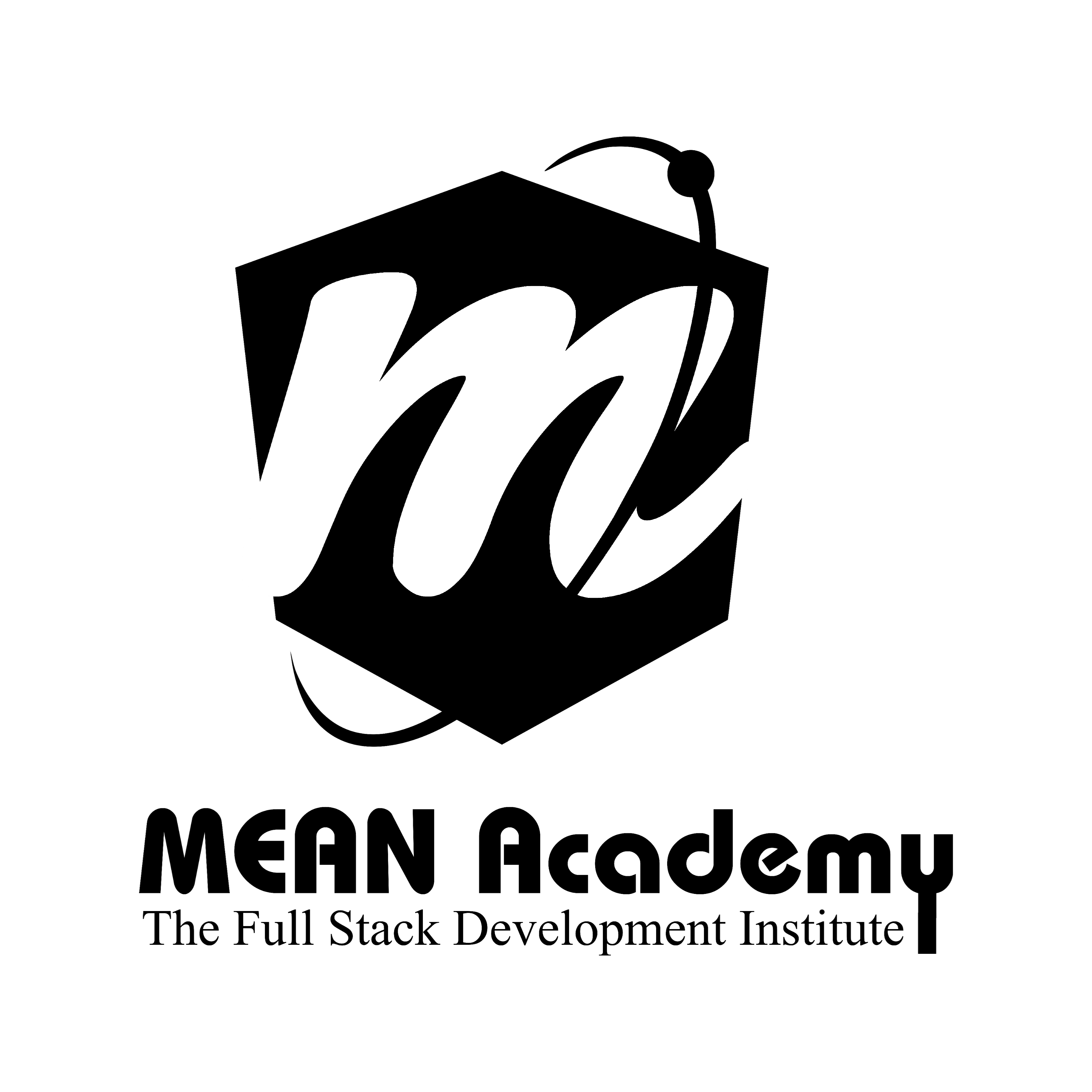Angular 13 Frontend Framework
Angular is an amazing frontend framework with which you can build powerful web applications.
There are a lot of courses that dive deeply into Angular but sometimes you just want to build an entire app and see how it all works in practice. And you want to use all these great third-party packages that can add a lot of awesome functionalities to your Angular app!
Angular is an open source framework backed by Google and is widely popular for creating dynamic apps. Its data binding and dependency injection features significantly reduce the amount of code that needs to be written.
Our expert tutors will guide you from the basics of the framework such as Forms, Pipes, and CSS Styling to the more complex fundamentals of Routing, Directives, Multi-threaded Web along with exercises on how to build end-to-end, working applications.
With Angular 8+ Training Course in Pune and Nanded, at MEAN Academy, We brings you a comprehensive training on Angular 8+ Course , the dynamic and robust JavaScript-based development framework used to create Single Page Applications.
Our hands on, practical approach will give you working knowledge of developing ‘Single Page Apps’ and create highly responsive and interactive web pages
MongoDB – NoSQL Database
MongoDB is one of the most important databases you can work with these days. It’s extremely popular and MongoDB developers are in high demand.
No matter if you’re building web applications, mobile applications or any other kind of application or if you’re a data scientist – you’ll need to work with data. Storing data, querying it efficiently and minimizing complexities whilst optimizing performance are crucial tasks.
MongoDB makes working with data simple – it’s built on a philosophy that prioritizes performance and efficiency.
With MongoDB Training Course in Pune, at MEAN Academy, you’ll learn all about MongoDB from scratch. No prior MongoDB or database experience is required!
This MongoDB course is a hands-on course – you’ll learn by writing code/ commands. We’ll work on a wide variety of example data and use-cases and by the end of the course, you’ll have all the knowledge you need to work with MongoDB in your next project!
This MongoDb Training course is for you, no matter which programming language you plan on using, you’ll learn a uniform way of interacting with MongoDB that can be easily applied to any language.
Node.JS
Node.js is probably the most popular and modern server-side programming language you can dive into these days!
Node.js developers are in high demand and the language is used for everything from traditional web apps with server-side rendered views over REST APIs all the way up to GraphQL APIs and real-time web services. Not to mention its applications in build workflows for projects of all sizes.
This course will teach you all of that! From scratch with zero prior knowledge assumed. Though if you do bring some knowledge, you’ll of course be able to quickly jump into the course modules that are most interesting to you.
Are You Looking For The Best MEAN Stack Training In Pune Or Nanded?
- Diploma Students – (IT, CSE, EnTC, Mech Branch)
- Engineering Students – B.E. / B.Tech / M.E. / M.Tech (IT, CSE, EnTC, Mech Branch)
- B.C.A. / B.C.S. / M.C.A / M.C.S.
Who Can Do This MEAN Stack Training?

Job Seekers
Anyone who wants to learn MEAN Stack Development should have a basic knowledge of JavaScript and HTML/HTML5.
Working Professionals
Working professionals now have a chance to hone that add-on skill that would take their career places
Fresher Graduate
Working professionals now have a chance to hone that add-on skill that would take their career places
BE/ Bsc Candidate
BE, BCA,MCA Students
Angular
- Constants and variables
- Template strings
- Array helpers (foreach, map, filter, reduce, every and some, reduce, for..of)
- JS Events
- Fat arrow functions
- Object literals and default function arguments
- Rest and Spread operator.
- How to use classes
- Make the code simple with Destructuring
- Promises and fetch
- How to use modules
- Generators
- Map and Set
- JSON
- Problems using JavaScript / ECMA Script
- Typescript Module System
- Installing Typescript using NPM
- Language Fundamentals and Features (for each, spread operators etc.)
- OOPS concepts in Typescript
- Strong vs Weak Type checking
- Creating Classes & Objects
- Const, Let vs Var
- Inheritance using Classes and Interfaces
- Optional Parameters
- Generics
- Arrow Functions and Callbacks
- Maps and Sets
- Debugging & Executing Typescript files
- Using 3rd-party libraries using NPM and Typescript
- Angular features and elements
- Single Page Apps vs Conventional Web Applications
- Angular CLI (ng cli) and setup
- Angular Architecture
- Understanding the ‘app’ component and rendering process
- Creating a user-defined component and nested components
- Style Binding
- Property Binding
- One way Data Binding- Interpolation
- Event Binding
- Two way Data Binding- [(ngModel])
- Understanding how Form is handled in Angular
- The ‘ngSubmit’ event
- Using pristine, dirty, touched, untouched, valid and invalid properties
- Type of Validators in Angular
- Using template variables- ngForm & ngModel
- Error Handling, Error Messages and Validation
- Using FormGroup and FormControls
- FormBuilder and FormBuilder Array
- Understanding Service Concept
- Injecting Dependencies using Providers
- Creating and Nesting Services in multiple components
- Built-in pipes
- Custom pipes
- Chaining pipes
- Stateful & Stateless pipes
- Built-in Directives- ngIf,ngFor,else,ngSwitch etc
- Structural Directives
- Attribute Directives
- Custom Directives
- Using RouterModule and Routes
- Href vs RouterLink
- Parent vs Child Routes
- Lazy Loaded Routes
- Routing Parameters
- Routing Life Cycle Hooks
- Safeguarding Routes
- Promises and usage
- Observables and Subscriptions
- Using ‘RxJS’ methods and operators
- Consuming Rest API Endpoints
- Consuming Web Sockets (using node.js)
- Passing Data from Parent to Child using @Input
- Passing Data from Child to Parent using @Output and EventEmitters
- Passing Data from many unrelated components using Services
- Passing Data as an Observable using BehaviourSubjects and subscribers
- TDD vs BDD
- Using Karma and Jasmine Frameworks
- Using ‘ng test’
- Using built-in spec.ts files
- Writing custom test cases
- Uglification
- Minification
- Ahead Of Time Compilation
- Tree Shaking
- Using different production environments for staging- environment.ts file
MONGODB
- What is MongoDB?
- What is NoSQL?
- Why choose MongoDB?
- Where to use MongoDB?
- Install MongoDB on Windows
- Install MongoDB on Linux/Ubuntu/Fedora
- Install MongoDB on Mac
- MongoDB Environment Setup
- Working with mongodb shell
- Create javascript program in MongoDB Shell
- Run JavaScript file in mongodb shell
- MongoDB CRUD operations in mongodb shell
- MongoDB JavaScript commands
- MongoDB data formats
- JSON in brief
- BSON in brief
- Objects in brief
- Create collection in MongoDB – db.createCollection(“collectionName”)
- Insert single document in collection – db.collectionName.insertOne({key: value})
- Insert bulk/multiple document in collection – db.collectionName.insertMany([{key1: value1, key2: value2}])
- Find single document from collection – db.collectionName.findOne()
- Find all documents from collection – db.collectionName.find()
- View pretty documents – db.collectionName.find().pretty()
- Update single document from collection – db.collectionName.updateOne({key: value}, {$set: {key: newvalue}})
- Update bulk/multiple documents from collection – db.collectionName.updateMany({key: value}, {$set: {key: newvalue}})
- Delete single document form collection – db.collectionName.deleteOne({key: value})
- Delete bulk/multiple documents from collectin – db.collectionName.deleteMany({key: value})
- Delete all documents from collections – db.collectionName.remove({})
- cursor.count() – returns the total no of documents
- cursor.skip(n) – skips the n documents from collection
- cursor.limit(n) – limits n documents from the collection
- cursor.sort(n) – if n = 1 sort documents in ascending order and if n = -1 sort documents in descending order
- cursor.next() – returns the next document form the collection and may more..
- Aggregation Pipeline
- Map-Reduce
- Role based access control
- Built-in roles
- User defined roles
- Single Field Index
- Compound Field Index
- Text Index
- Manage Indexes
- Replica Set
- Replica Set members
- Replica Set Oplog
- Member Configuration
- Replica Set Deployement
- Sharded Cluster
- Shard Key
- Chunks
- Connecting to a sharded cluster
- Zones
- MongoDB NodeJS Driver
Node.JS
- Constants and variables
- Template strings
- Array helpers (foreach, map, filter, reduce, every and some, reduce, for..of)
- JS Events
- Fat arrow functions
- Object literals and default function arguments
- Rest and Spread operator.
- How to use classes
- Make the code simple with Destructuring
- Promises and fetch
- How to use modules
- Generators
- Map and Set
- JSON
- The Node.js framework
- Installing Node.js
- Using Node.js to execute scripts
- Modules
- Built-in modules (i.e. URL, FS, HTTP etc.)
- NPM
- dependencies and development dependencies
- Semantic Versioning and what different kinds of packages versions
- Browser Application and Server Package
- Node.JS Events
- Uploading Files
- Sending Emails
- Node.JS Promises
- Using Representational State Transfer Protocol (REST)
- Introduction to express.js
- Render HTML file with express
- Template engines
- Routing
- RESTful API with node-express
- Introduction to MongoDB
- Mongo shell
- CRUD Operation in mongo shell
- MongoDB Operators
- MongoDB aggregation
- Introduction to mongoose
- MongoDB connection with mongoose in node.js
- Rest API with node-express-MongoDB-mongoose
- Clustering
- Use of npm libraries
- Loadash
- Async
- socket.io